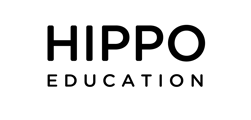Sorry you're having problems accessing your RAP subscription on the app. Here's a few things you can try that should help resolve the issue:
1. Pull/swipe down from the top of the app to refresh
2. Log out and log back in to the app
3. Delete the app (restart phone - Android only) and reinstall it
Android users can also try clearing the cache and data from the app by following these steps:
1. Go to "Settings" on your phone
2. Click on "Apps"
3. Select the RAP app from the apps listed
4. Tap on "Storage" and then tap on "Clear Data & Cache"
By clearing the cache, you're also clearing any and all settings that go along with that app. You're essentially starting that app over from scratch and it'll behave as it did the first time you installed it.
If you continue to have trouble, please reach out on the contact us form and we will be happy to help!