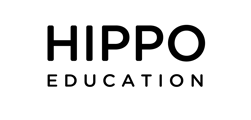ERcast offers 27 CME credits a year. Episodes are released on a weekly basis and you can claim CME at the end of each month by confirming that you have listened to the episodes. To listen and claim CME, log into your ERcast account and click on "CME". Once you have listened to at least one monthly episode, you'll be able to print your CME Certificate.
ERcast listeners have the option to subscribe on a monthly or yearly basis. Your subscription will automatically be set to renew when you first subscribe, but you can turn that off anytime from the "Settings and Orders" tab of your ERcast homepage. As long as your subscription is active, you'll have full access to all of the ERcast episodes and CME. Once your subscription expires, you will no longer be able listen to any episodes, but you can renew anytime to regain access to all episodes and earn more CME.
Want to listen to ERcast episodes on the go? Our Hippo Education app offers access to all of the ERcast episodes, including the ability to download episodes. Make sure to sign up and subscribe first on our website. Once you do, you can log into the app with the email address and password you set up when you created your account and subscribed. To print your CME Certificate, you'll want to log back into our website and go to your ERcast homepage.
We no longer offer the RSS feed for ERcast. You can find the Hippo Education app in the App Store or Google Play.
If you are experiencing any issues accessing your subscription on the Hippo Education app, check out our troubleshooting tips here: RAP App Support.